Corresp. - FAQs
How can I save call notes into the Correspondence folder? Type them into a Microsoft Word document, save it as a PDF, and upload as a standard document.
Can I drag and drop emails into the Correspondence folder?
- If you have the Outlook App (installed by default or from Microsoft Store), Microsoft recently eliminated the ability to drag and drop emails or attachments. Regrettably, this is a Microsoft issue, and Safari isn’t able to assist you directly with the solution. We have, however, created a few workarounds -- see below.
- If you have a paid Office license, you may have access to the Desktop Version of Office, which includes Outlook for Desktop. This edition has always supported and continues to support the drag-and-drop capability. Check with your IT Administrator about whether you have a license for this edition and how to install it.
Suggested Workarounds for the Outlook App
- Download the email to a temporary location like your desktop, then drag and drop it into a Correspondence folder in Safari.
- “Save As…” is missing from the older Windows Outlook App. Saving the email as shown below puts it in your Downloads folder. Sorting by modified date brings your most recent downloads to the top.
- You may also have the choice to toggle from “New Outlook” to “Classic Outlook” as shown below to activate the drag-and-drop feature.
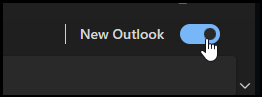
- Check with your IT group to see if you can install the Microsoft 365 version of Outlook, which is faster and has the drag-and-drop capability you’re missing. This version does have licensing requirements, however, and may not be available for your organization.
This is obviously disappointing that some versions of Outlook do not support drag and drop. Please report this issue to Microsoft (Help -> Support on the Outlook app) and hopefully a new version with the missing feature releases soon. When Microsoft updates Outlook, we’ll revise the advice about troubleshooting/workarounds displayed above.
Is there a question that we have not answered? Please send the question to support@safarilaw.com and we will add it to this FAQ.
Related Articles
Corresp. - Send Email or Fax
Overview VIDEO TUTORIAL (3 mins) - Create PDFs and send Correspondence from Templates Using Safari's templates, you can automatically generate standard correspondence to email or fax directly. For example: upon receiving a subpoena, you can send a ...ServePort - FAQs
For paywall and invoicing-related questions, also see the Invoice - FAQs page. Responsive Documents How do I include a cover letter or declaration with the responsive documents? Simply include the letter or accompanying document with the responsive ...Corresp. - Delivery Failure Alerts
Action Alerts Safari generates the following action alerts for Correspondence delivery failures: You sent a fax and Safari doesn't receive a fax confirmation from the Issuer You sent an email and Safari receives an email bounce-back for the Recipient ...Corresp. - Email Attachments
Overview When sending email Correspondence, you can add one or more attachments (total file size limit of 25MB). For example, if you need a form filled out to release certain types of records (e.g., IRS Form 8821 for release of taxpayer records), you ...Corresp. - Fax Cover Page & Attachments
Overview When sending a fax Correspondence, you can add one or more PDF attachments (total file size limit of 25MB). For example, if you need a form filled out to release certain types of records (e.g., IRS Form 8821 for release of taxpayer records), ...